Please confirm the followings during recording:
1. Put the MP3 close to the voice source if possible.
2. Keep the volume of the voice source moderate to avoid broken sound.
3. Place the MP3 on a soft surface to avoid unnecessary noise made by collision.
4. Put the MP3 to a place most suitable for recording.
The setting values are for your reference:
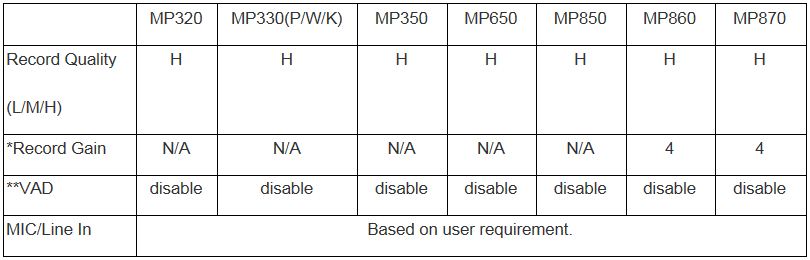
*Record Gain: This option allows you to increase the input volume when recording voices and audios. You can choose to turn off this function or tune from 1 (lowest) to 7 (highest).
*Voice Activity Detection (VAD) allows the MP3 to make gapless audio recordings. This means that the player will only record when it detects voices. VAD only works under built-in microphone.
You can optimize above settings according to recording environment and personal habits.