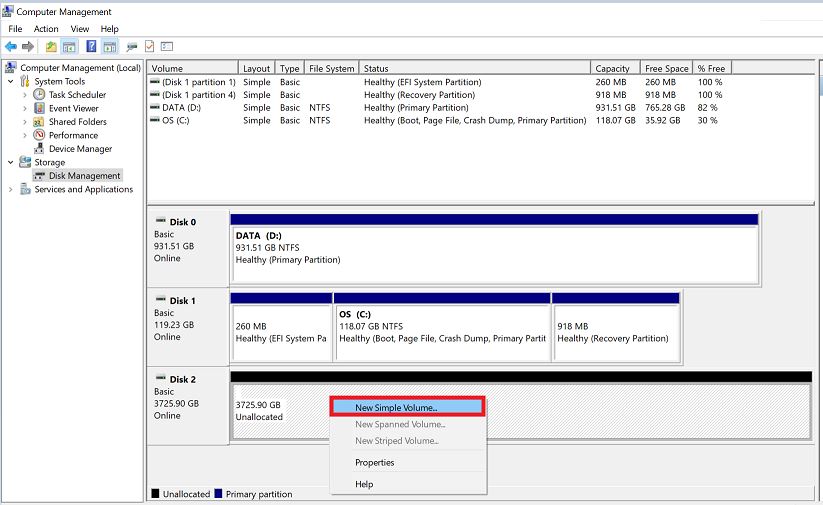Reason:
There are 2 types of hard disk partitions, namely the GPT and the MBR. The MBR partition can only be allocated to a maximum capacity of 2TB, and the remaining capacity is shown as unallocated. The GPT partition, on the other hand, does not have a limit.
Solution:
Please delete the already allocated volume and then convert the MBR-type disk into a GPT-type disk to solve this problem.
The steps are as follows:
Step 1: Delete the disk volume
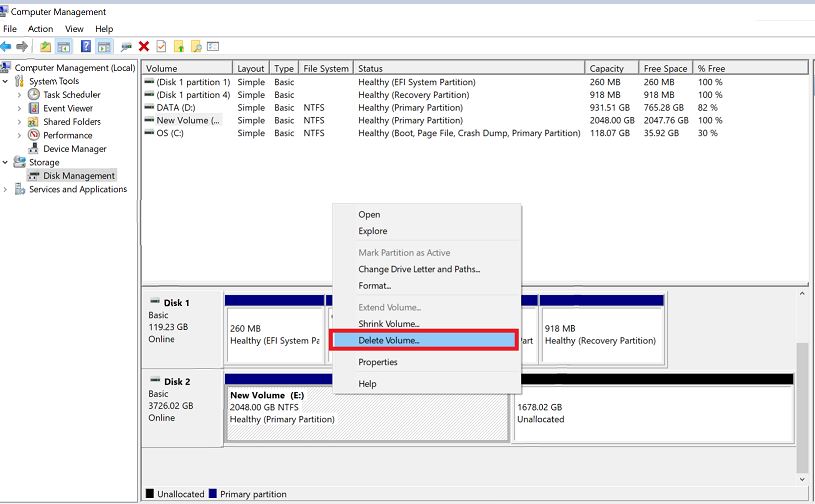
Step 2: Right click on the disk and click "Convert to GPT Disk".
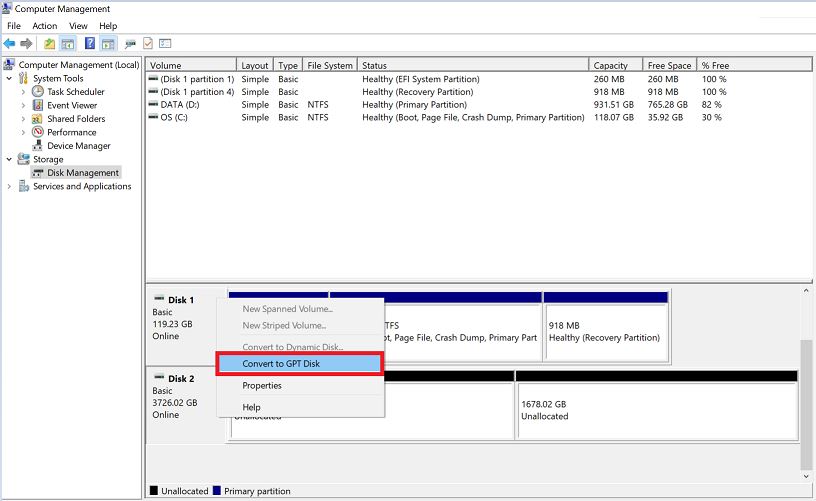
Step 3: At this step, add a new volume, and you will be able to allocate all the hard disk space.